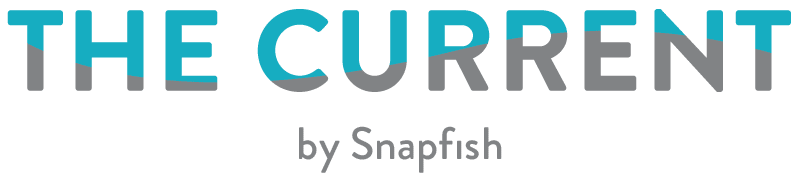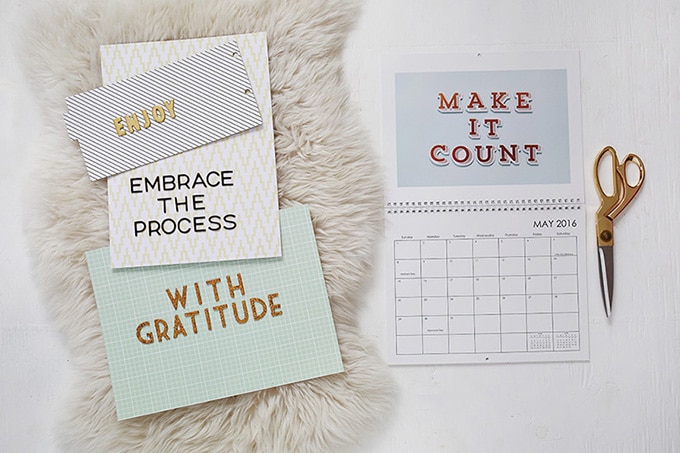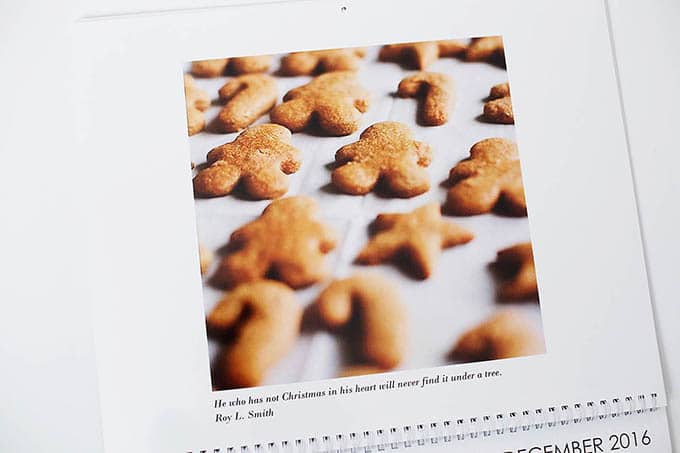The Wall Calendar: Part wall décor, part family organiser, part photo display. All heart, all soul – thoughtful in every way. We love talking up our Photo Calendars because making one is such an easy way to gift your favourite memories. Our calendar builder has a few new features, so we’re bringing you the 4-1-1. Make your photo calendars OMG-worthy with these tips.

1. Get your kids involved. You may be the one gathering photos and choosing backgrounds, but ask your little artist to chime in. After all, it is their face that your family will be looking at for the next 12 months. Make sure your photos are kiddo-approved.
2. Make it special. Personalise any date with birthdays, anniversaries, #TBTs, #MCMs, #WCWs, and any other special call outs.* Now you can choose the font and colour for every date caption!
3. Customise each calendar for your recipients. Say you make a fabulous calendar featuring your family and want to tailor the cover, months, and/or dates for every member of your clan. When you’re in the builder, save the original calendar by clicking on the floppy disk. Click the ellipses right above it, and select “Save Project As…” Rename the project to make a duplicate. Your first calendar will be saved as the original. Now you can personalise photo calendars for every member of the fam!
4. Designs and backgrounds make creating multiple calendars a cinch. We are in LOVE with this best-selling Chalkboard background. Just pick a design (or photo layout) and select your photos. BOOM, you’re ready to go. P.S. You don’t even have to begin your calendar in January. Start on whichever month you’d like!
5. Want to get crafty? Mix your photos with inspirational phrases that’ll send positive vibes to your friends and family year-round. Use scrapbook supplies like letter stickers to create sayings, and photograph them in natural light.
6. Don’t forget to treat yourself! Show off your Instagrams and professional photos in a calendar that you’ll be proud hang in your home. Get ready for the oohs and ahhs!
7. Are you a calendar first-timer, or want a quick refresher? Check out these tutorials to get started: Intro to Creating Calendars and Create a Calendar using Autofill.
#TBT = Throwback Thursday, #MCM = Man Crush Monday, #WCW = Woman Crush Wednesday. Now you’re up to date on social lingo!
Photos: Polkadot Chair / Simply x Classic / The Latina Homemaker / Smile and Wave / All For The Boys