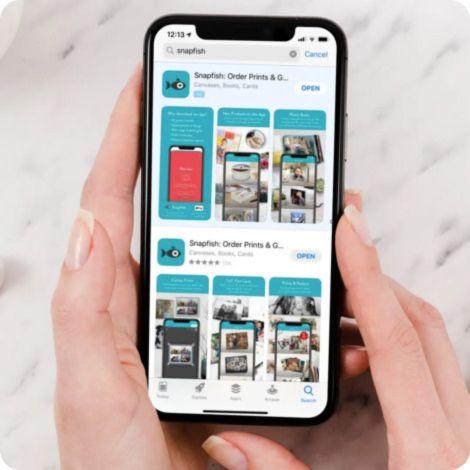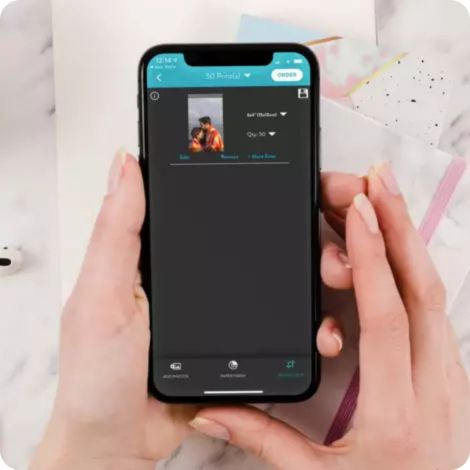Create prints + gifts wherever, whenever you're inspired with our Snapfish App. Download the Snapfish App and claim your 600 free prints!*
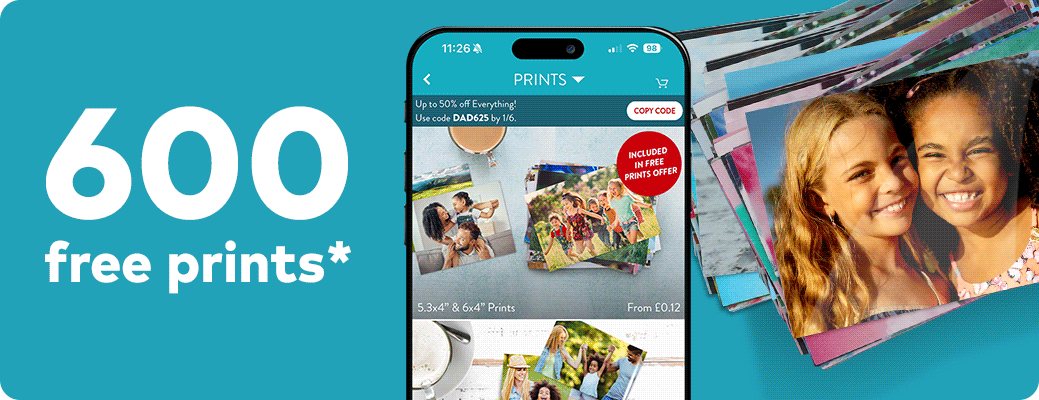
Try the Snapfish App now and get 50 standard 15x10cm prints every month over a 12 month period. Shipping starts at €1.99 for print orders. Happy printing!
Why You’ll Love the Snapfish App
Trusted by millions for over 25 years, Snapfish makes it easy to turn your favourite moments into lasting memories — all from your phone.
- 600 Free Prints a Year – That’s up to 50 15x10cm or 13x10cm prints every calendar month — more than any other photo printing app!
- Fast Delivery – Get your prints delivered straight to your door.
- Easy Uploads – Upload photos directly from your phone, Google Photos, or Facebook.
- No Order Limits – Order just one print or fifty. Need duplicates? Go for it — no restrictions.
- Create and Order on the Go – Print photos and create personalised gifts in minutes, right from your phone.
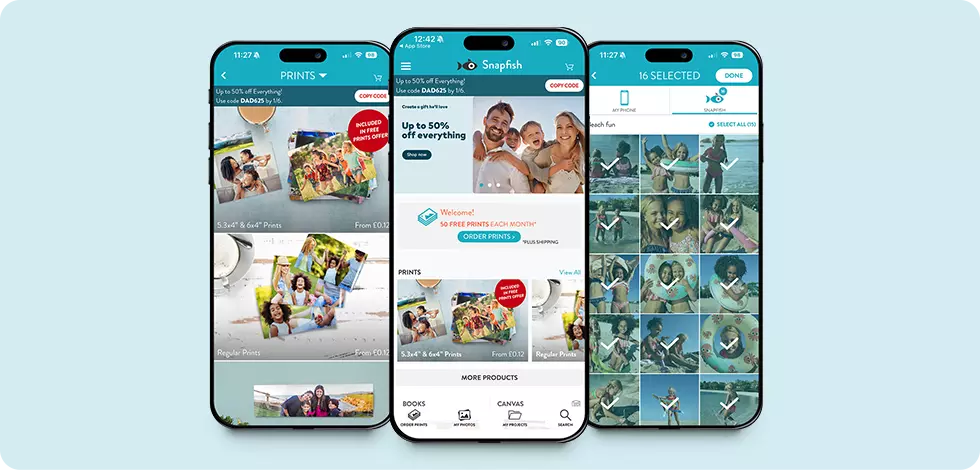
Free Prints FAQs

- Q: Is the Snapfish Free Prints offer really free?
A: Yes! You get 50 free 15x10cm prints every month when you order through the Snapfish app — just pay for delivery. - Q: How many free prints do I get each month?
A: You get 50 free 15x10cm prints every month when you order through the Snapfish app. Your allowance resets every calendar month. - Q: Do I need to subscribe or sign up for anything?
A: No subscriptions, no hidden costs — just download the app and start printing. - Q: What are the delivery charges?
A: Delivery costs start from €1.99 and can be up to €5.99, depending on the number of prints in your order. Your 50 free prints are always included — you're only paying for delivery.
Have additional questions? Check out our full list of FAQ's.
How to Get Your Free Prints
What Our Customers Say
★★★★★
“Long time customer and older sister was long before me and was how I found Snapfish. Always a deal on and 50 free prints a month."
– Liam
★★★★★
“Price was very good. Photos arrived on time. Print quality was excellent. Editing tool before submitting photos for printing was very good and easy to use."
– Norma
★★★★★
“I ordered photo prints. Very good quality of the pictures, nicely packed and quickly delivered. I definitely will order again. It's a great option."
– Barbara
★★★★★
“Price was very good. Photos arrived on time. Print quality was excellent. Editing tool before submitting photos for printing was very good and easy to use."
– Norma
★★★★★
“Always use Snapfish to print all of my photos. I have nearly 2 shelves of albums and adding all the time. Highly recommend."
– Fiona
Helpful tips for using our App!
Make the most of 50 Free Prints a month over a 12 month period,and get your photos off your smart phone and onto your walls. It’s easy, download the Snapfish App and start printing.
It has never been so simple to create personalised photo products on our app. With our new enhanced Snapfish App you can create stunning invitations and thank you cards with your smartphone, or even make a customised photo book on the go in minutes.
No need to transfer your photos to your desktop, you can place an order directly from your smartphone. Download our Snapfish App and order your 600 Free Prints now.
Get 50 standard 15x10cm prints every month over a 12 month period. Shipping starts at €1.99 for print orders.
With our Snapfish App you can easily create personalised photo gifts on the go, including:
- Photo Prints
- Customised Photo Books
- Personalised Cards
- Mugs
We offer our Free Prints App for iOS and Android mobile and tablet devices. Happy Printing!
Download the Snapfish app & claim your 600 free prints!*
A credit for 50 free 15x10cm standard prints will be applied to your account after you download, open and log into the Snapfish IE App. Additional credit for 50 free 15x10cm standard prints will be automatically applied monthly over a 12 month period. Unused credits will expire at the end of each month. No promotion code needed; credits will automatically apply upon checkout and cannot be combined with any other offer. Additional prints will be charged at regular print and delivery prices. Offer excludes collage prints. Print offer only applies when ordering from the Snapfish IE App. Offer does not apply when ordering from snapfish.ie.
Buy with confidence
Frequently asked questions about our Mobile app
print page name : free-prints-app
print page url : /free-prints-app
dcr path:
isFooterOff : true
isFooterOff1 : false
isItAmazonCobrand : false