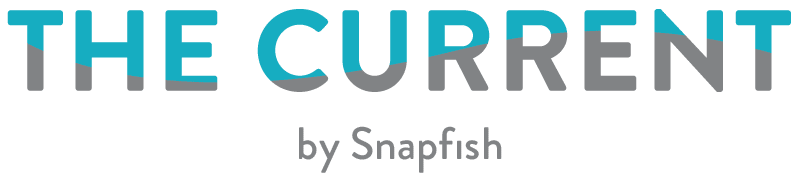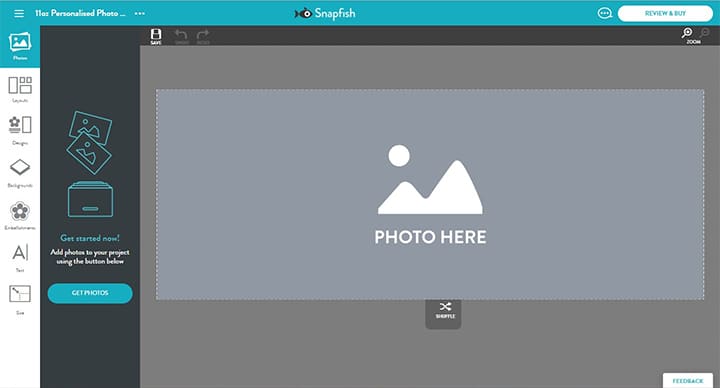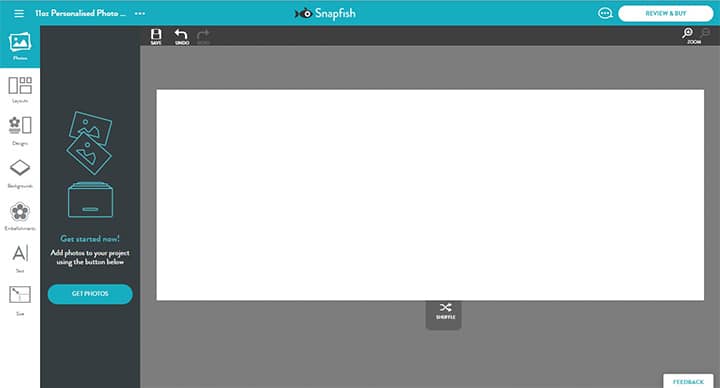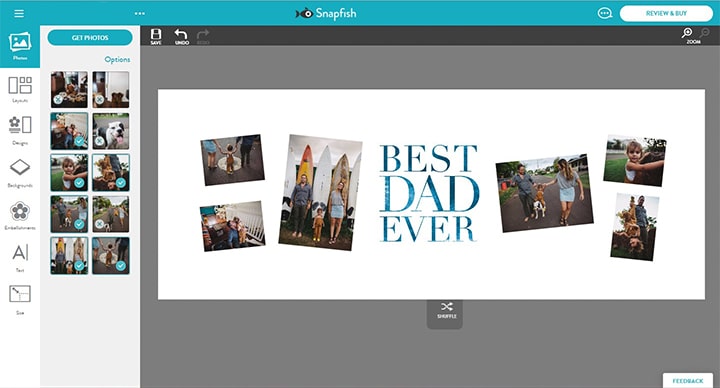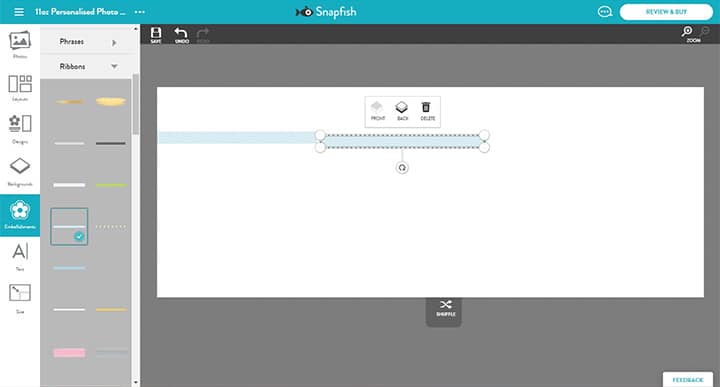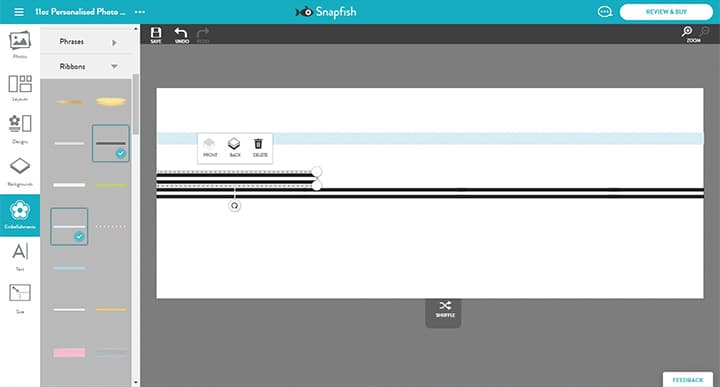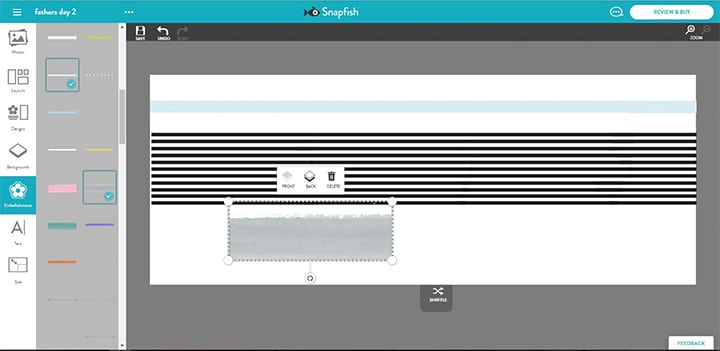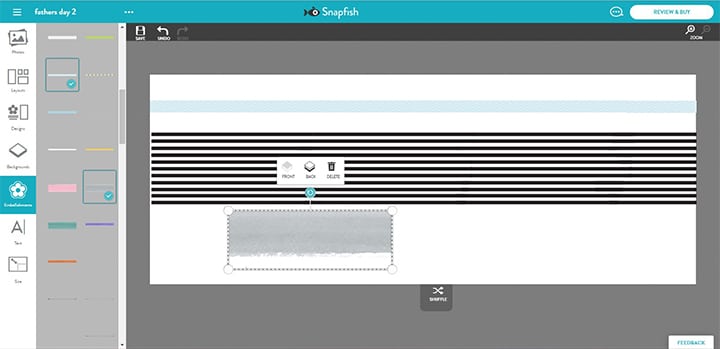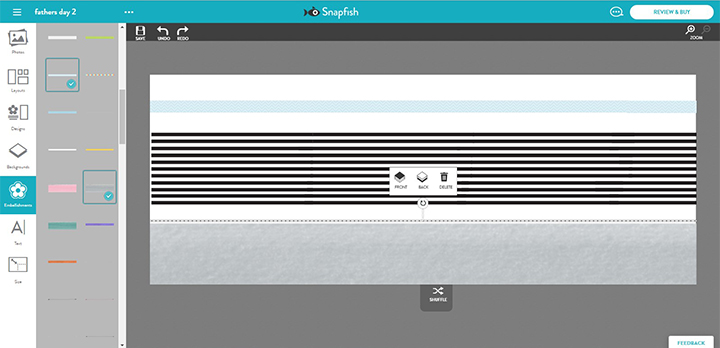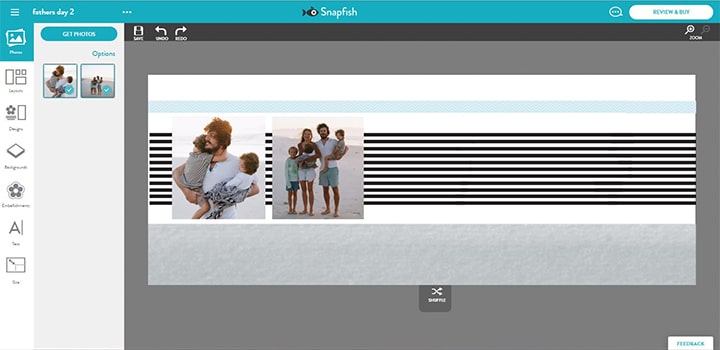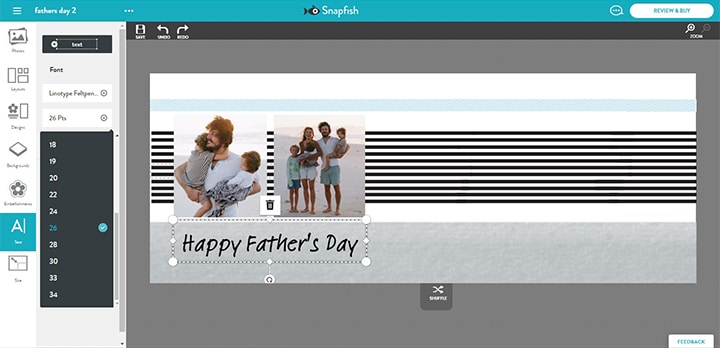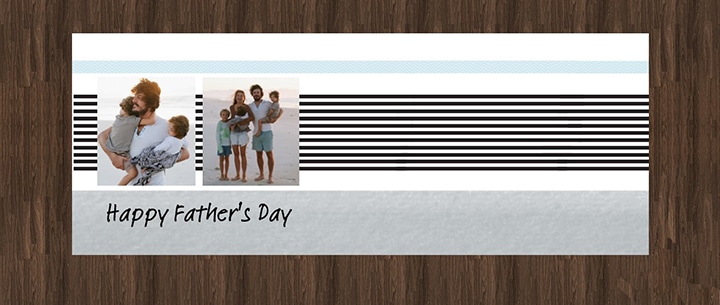If you enjoyed reading our ‘Create your own Father’s Day Photo Mug Design‘ post but want to create a collage photo mug, then look no further! We’ve created three different collage designs that you can easily create yourself following our simple steps. The best part is, they are completely customisable to your Dad!
L-R: Design3, Design1, Desig
All of the embellishments featured in the collage photo mug designs can be found in the category: Snapfish Favourites > Father’s Day
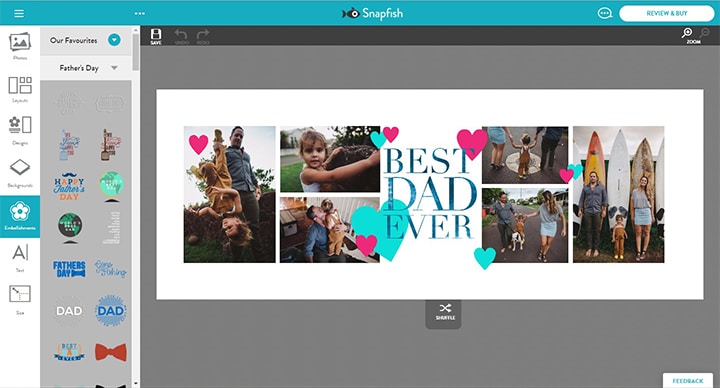
Collage Photo Mug Design 1.
1. Start your design by choosing your favourite photos of you and Dad to add to your collage photo mug.
2. There are only a few ‘ready-made’ layouts available for mugs at the moment, however this should not limit you! The new Snapfish builders allow you to be as creative as possible!
3. Remove the single image layout from your project by clicking on the ‘photo here’ area, and pressing the ‘delete’ key on your keyboard.
4. Deleting the photo layout will allow you to start your own design and leave you with a clear area to work!
(Steps 1-4 apply to all three mug designs)
5. We have lots of embellishments that are perfect for Father’s Day available on Snapfish IE! We’ve chosen some of our favourites and put them in a special folder ‘Snapfish Favourites‘, so you can have a look for yourself.
We have started this design with the ‘BEST DAD EVER’ embellishment. We centred the embellishment using the pink lines. This way the Dad can be reminded he’s the best no matter which way he holds his mug.
6. Drag and drop the images you’d like from the photo well onto your collage photo mug.
The easiest way to create an interesting layout on your collage photo mug is to use the shuffle button. Each time you shuffle the images, a completely new layout is produced. Shuffle does not move non-photo objects like text and embellishments, so all of the images will shuffle around the ‘BEST DAD EVER’ embellishment.
7. Keep shuffling until you find a layout you are happy with! If you want to revert back to a previous layout, simply click the UNDO button.
8. We settled on a layout that was symmetrical on both sides of the embellishment. To make sure the layout was perfect, we edited it slightly. You can edit the size, orientation or location of photos in the layout using the tool bar.
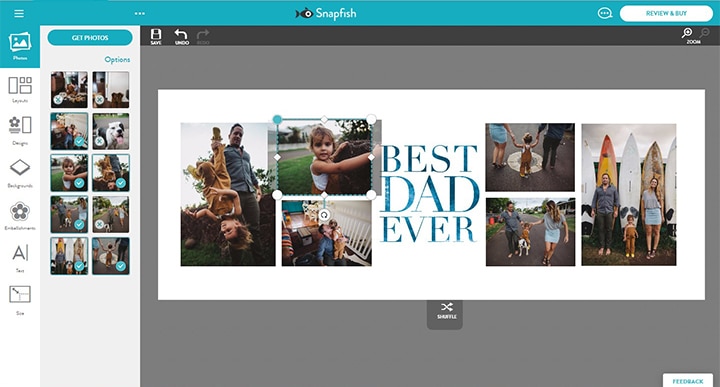
9. Make sure you align your photos using the pink lines.
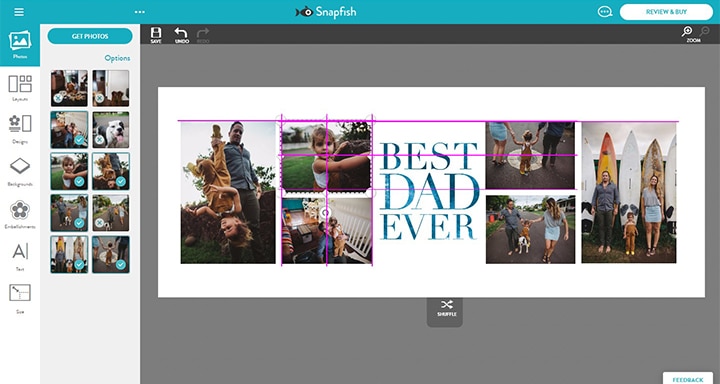
10. Once you are happy with your layout, you could order your mug as is, or simply add a background colour.
However, we chose to add extra embellishments. We added lots of pink and blue hearts to the design. If you would prefer to use different coloured hearts then go to ‘Basics‘ > ‘Hearts & Stars‘ and you can see all of the different colours available.
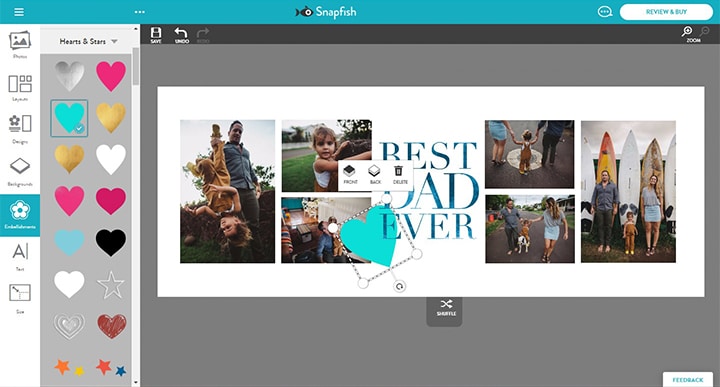
11. Edit the hearts so they vary in size and position.
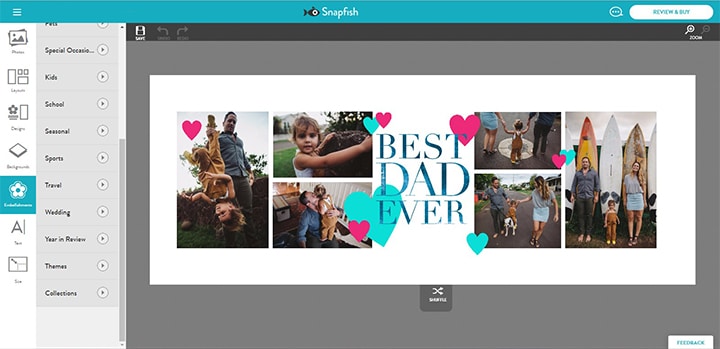
13. Once you have finished your collage photo mug design, click ‘Review & Buy’ and this is what your design will look like once printed on to a mug.
If you want to make a few additional tweaks, then click the ‘back to edit‘ button, and you will be taken back to the mug builder.
Collage Photo Mug Design 2.
Follow steps 1 – 4 from Design 1.
5. Start your design by creating a stripe across the top of your collage photo mug, using a ribbon embellishment. We opted for a pale blue patterned ribbon, but there are lots of different colours to choose from.
Keep adding an additional ribbon embellishment until you have created a stripe long enough to go across the entire mug.
6. To create the black stripes, use a black and white striped ribbon embellishments. Keep adding them until you are happy with how many stripes you have!
7. Use the pink lines to make sure your embellishments are aligned. We used the ZOOM button to get a closer look at our photo mug, this helped when trying to place the embellishments.
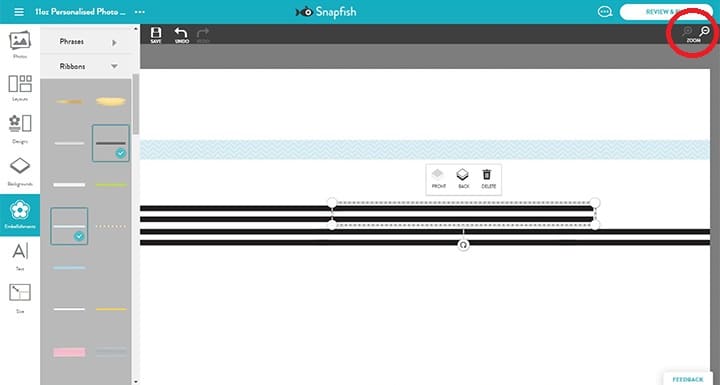
8. Once you are happy with your black and white stripes, create the grey strip across the bottom. To create the grey strip, we added a textured grey embellishment, that you can find in ‘Snapfish Favourites’.
9. Using the rotate button, rotate the embellishment 180 degrees so you have a flat line at the top.
10. We stretched the size of the embellishment so it fit across the entire mug, and then placed it at the bottom of the collage photo mug.
11. When you are happy with your stripes add your photos. We added two photos on the left hand side of the mug! You could always add photos around the entire mug, if you have lots of favourite photos.
Top Tip: If Dad’s left handed then add your photos to the right hand side!
12. The space below the pictures is the perfect area for a Father’s Day phrase. We chose to keep it simple and add ‘Happy Father’s Day’, but you can add any text you like!
We used the font Linotype Feltpen Medium in size 26 for our phrase.
11. Once you have finished your design, click ‘Review & Buy’, and this is what your collage photo mug will look like once printed.
Collage Photo Mug Design 3.
Follow steps 1 – 4 from Design 1.
5. To start the design we added a background colour. We opted for a chalkboard grey colour.
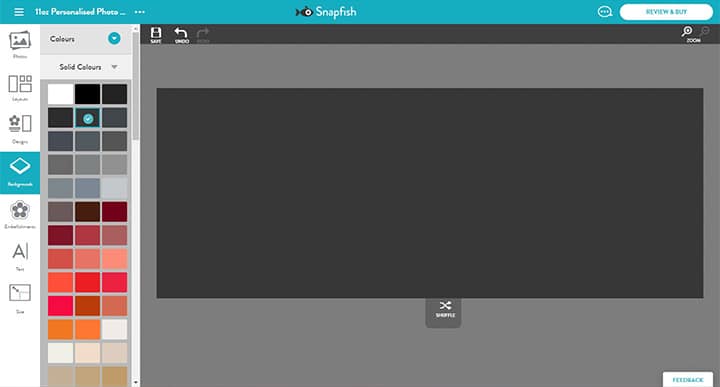
6. Drag and drop your favourite photos, on to your collage photo mug. We think adding two photos works best for this design, but you can try to add more if you prefer.
The two photos we chose to use were completely different size and orientation, so we cropped them to be square, and rotated them so they were both positioned on an angle. You can edit the size, orientation or location of photos in the layout using the tool bar.
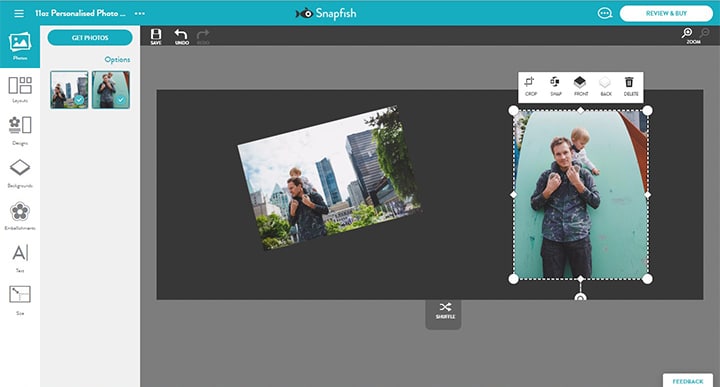
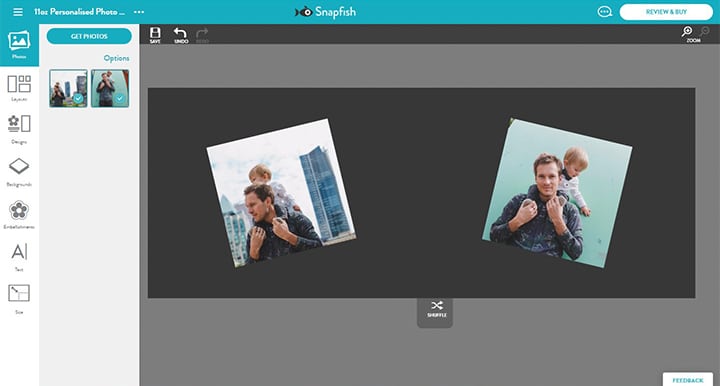
7. Add a frame to both of the photos. We chose a white square frame, as the white is a great contrast against the grey background.
You can find the frame we used in the ‘Snapfish Favourites‘ folder.
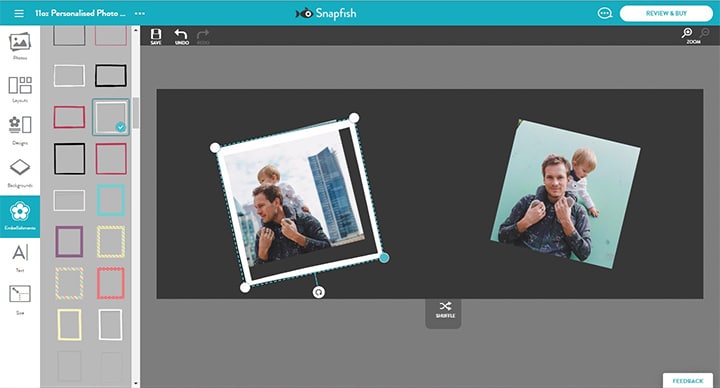
8. To give the impression that the photos had been stuck on to the mug, we added washi tape embellishments to the design. Not only does this look fun, it also adds a pop of colour to your design.
We chose to use a blue washi tape, and also a multi coloured set of three. As these embellishments are quite sheer, we would recommend layering two on top of each other to make sure the colour is vibrant. There are plenty of colours, patterns and styles of washi tape available, to see the entire collection you can look in ‘Basics’ > ‘Badges & Banners’.
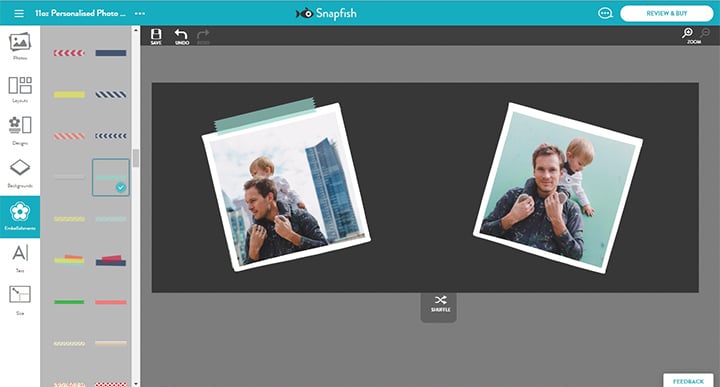
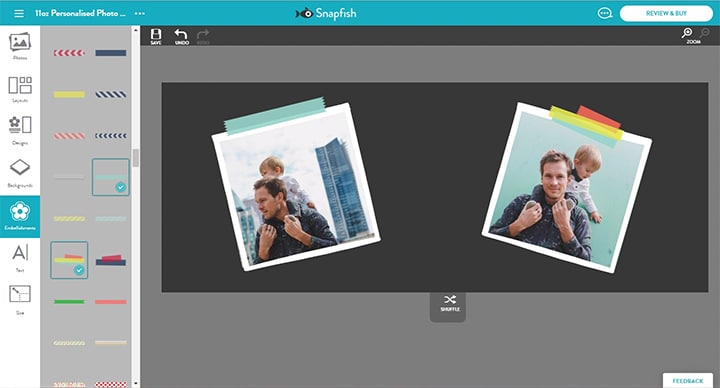
9. With this design, we had lots of fun with the embellishments! We added another embellishment in the shape of a white heart. This works nicely with the chalkboard grey background.
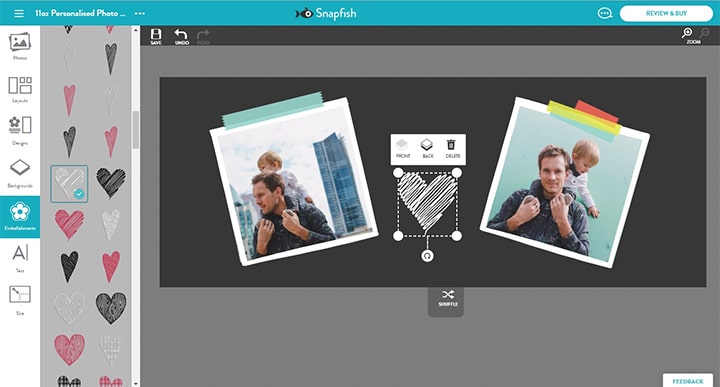
10. To finish the design add text. We chose to write ‘LOVE YOU DADDY’. The font we have used looks like an embellishment, but is actually ‘Linotype Cutter’ font!
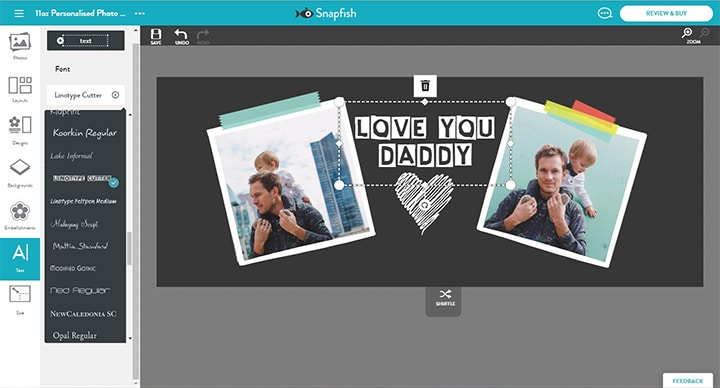
11. Once you have finished your design, click ‘Review & Buy’, and this is what your collage photo mug will look like once printed.
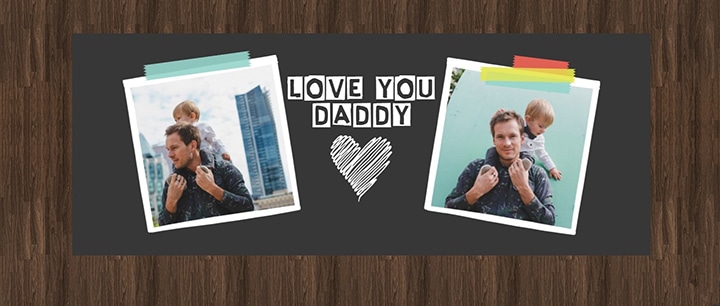
If our collage photo mugs have left you feeling inspired, then head over to our website and shop our Father’s Day gifts!
Please share your collage photo gifts for Dad with us and remember to tag your creations on Facebook, Instagram or Pinterest with #snapfishIE or @snapfishie