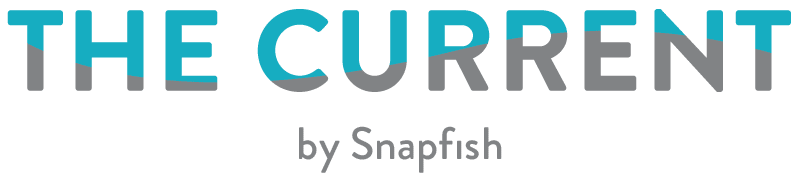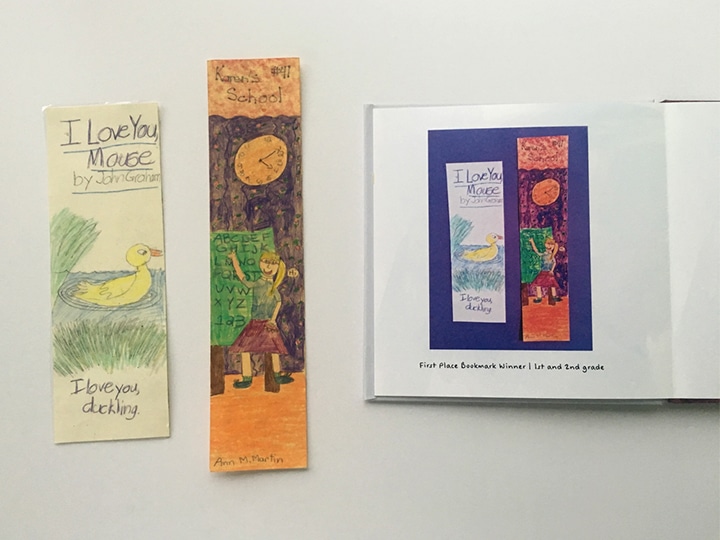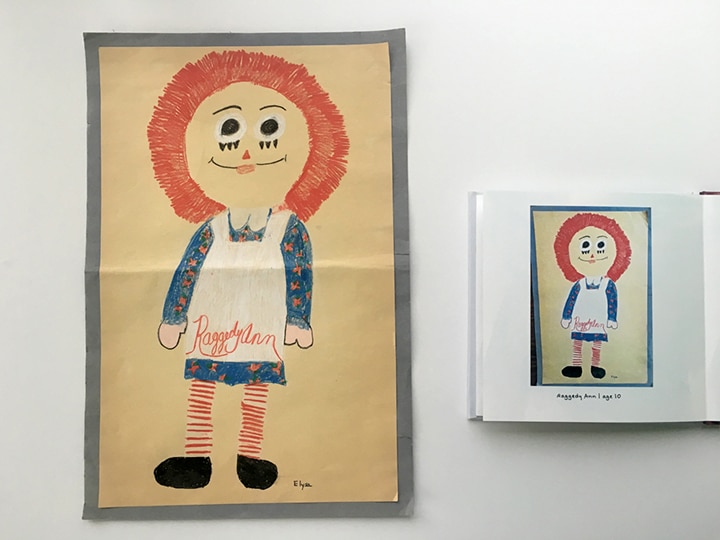Childhood artwork often cycles from fridge frames to closet clutter faster than relatives can say, “Look how much you’ve grown!” Instead of allowing my childhood masterpieces to collect dust in the attic, I decided to turn some of my favourites into a photo book, which doubles as a delightful coffee table tome and a sentimental souvenir.
My Mum and I scanned in some of our favourites from the large collection of childhood drawings she’d saved! With those I decided to create an 20x20cm Photo Book. This gave a slick portfolio feel to my art collection. Who says kid art can’t be gallery quality?
Here’s how you can create your own childhood art book:
1. Scan + edit artwork:Scan your favourite art pieces into a computer. You can always shrink the collection later. Even if you think some won’t make the final piece, this will allow you to still have a digital copy of them. If art is too large to scan (like this Raggedy Ann crayon masterpiece), take a photo from a bird’s eye perspective. Upload into a photo editing tool and crop to desired size. Experiment with brightness and contrast to try and achieve the same vibrant colour in your art piece, like I did in the below sunset painting.
2. Select layout and caption: Dedicate one page for each painting to achieve a crisp portfolio aesthetic. Simply drag and drop your photo onto the page, or choose from our range of 1-photo layouts. Add a caption to each photo, including the year the piece was drawn, and your age at the time. Use the same font throughout for consistency (I opted for a child-like scrawl).
3. Create cover + spine: Create a multi photo layout of your favourite paintings for the cover (see above), and include a photo of the artist, too! Make sure you add the year(s) to the spine to label each album.
Give this page-turning walk down memory lane a go!
Originally published by Elysa Hill on Snapfish US
Don’t forget to tag your photo stories on Facebook, Instagram or Pinterest with @snapfishIE and #snapfishie. We love seeing what you create.