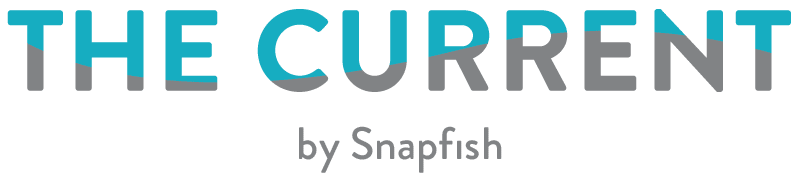We fine-tuned our basic editing tools so you can crop, rotate, and enhance your photos. Follow these three easy steps to make sure your photos turn out just the way you like them!
The new editing tools also include: Colour Correction, Auto Contrast, and Fill Flash. Have fun experimenting! We’re partial to the classic black and white filter, though the punch of colour is fun, too.
P.S. Note that the “Save as a copy” option in the lower-right corner is automatically checked – this saves the edited version and keeps your original one as is. We don’t want you to accidentally save over your original photo in case you want to still use it! However, if you are 200% sure that you don’t need your original photo anymore, simply uncheck the box. The new edited version will take its place.
P.P.S. More enhancements are coming soon – stay tuned!
Originally published by Elysa Hill on Snapfish US
Don’t forget to tag your photo stories on Facebook, Instagram or Pinterest with @snapfishIE and #snapfishie. We love seeing what you create.