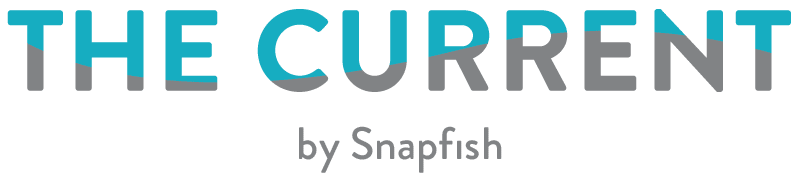Shop-bought greeting cards, announcements, and invites might be convenient, but do they really reflect your unique style and personality? Many people are turning to making their own personalised photo cards to ensure their cards do just that.
At Snapfish, we have a myriad of exclusive card designs for every occasion! If you’re feeling creative, you can also design your own card in our project builder. From flat to folded, we have the perfect card for you. Choose a size, trim, and photo layout that fits your taste. Let’s get started!
What Card Designs Are Available?
Our most popular cards are Christmas cards however, we have cards for almost any occasion. Thank You cards, Wedding & Anniversary cards, Party Invitations, Baby & Adoption Announcements, Sympathy cards, and Birthday cards, are popular, but we have many more sentiments! Our Design Your Own card feature is great if you want to make your card even more distinctive and personal.
What Card Types Are There?
Flat Cards

Flat cards are great for quick thank you’s, announcements and invitation cards. You can choose a matt or gloss cardstock depending on the look you want. When you choose a matt finish, your card will be printed on 280gsm writeable cardstock. If you decide to go with a gloss finish, your card will be printed on 300gsm writeable cardstock. Available on both the app and website, our flat cards come in sizes 18×13 cm (7×5”), 20×10 cm (8×4”), and 20×15 cm (8×6″) and are sold in sets of 20 with envelopes.
Folded Cards

Folded greeting cards are our most popular card format. They are perfect for Christmas, birthdays, Mother’s Day, Father’s Day, and even Grandparent’s Day. Anything you might not need multiples for, as these are sold individually. The folded design means it’s perfect for adding a personal handwritten message inside. You can opt for a gloss or matt finish to the front of the card. When you choose gloss, your card is printed on 300gsm bright white stationery cardstock. Your design will have an elegant gloss finish on the outside with a matt finish on the inside. For the matt finish, your design will be printed onto 280gsm bright white stationery matt cardstock. You also have the option to personalise both front, back and insides of card with design and photo options. Folded greeting cards are available in size 18×13 cm (7×5”) and come with envelopes. Don’t forget about our personalised Hallmark card designs — especially popular for birthdays and anniversaries as well as Christmas.
Folded Notecards

Folded notecards are a great option for thank you cards or personalised stationery. Printed on 300gsm bright white stationery cardstock, our notecards are perfectly elegant with a gloss finish on the outside and a matt finish on the inside. Notecards are printed as size 14×11 cm (4.25×5.5”) and are sold in sets of 12 with envelopes.
Postcards

Did you take some amazing photos while on holiday? Share the highlights with friends and family when you create a personalised postcard! You can choose a design with a full photo on the front or browse through our exclusive designs for something fun. Our custom postcards have been used as unique party and wedding invitations, too. Postcards are printed onto 350gsm uncoated card stock and have a glossy finish on the front to enhance and protect your photo. Sold individually and available in size 18×13 cm (7×5”), these cards are delivered straight to your door so you can personalise with a handwritten message.
Personalised Stationery
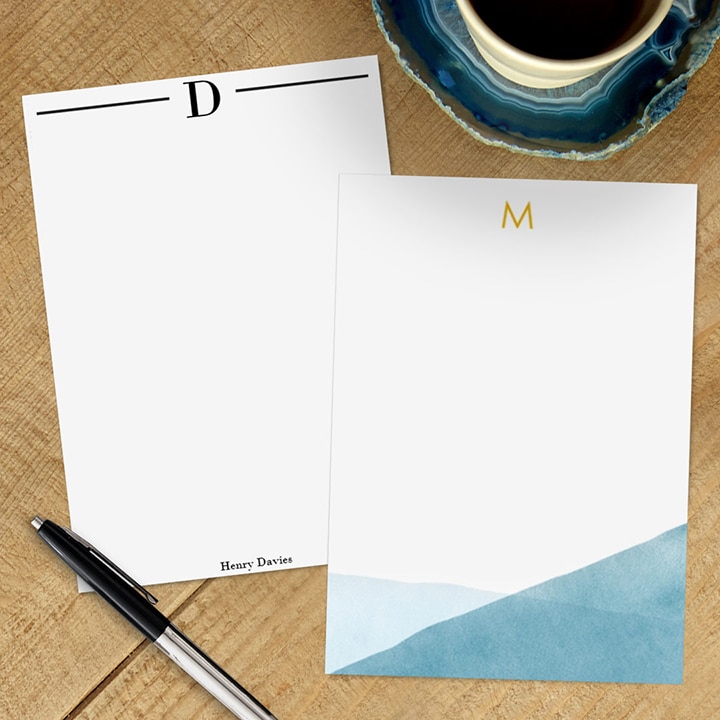
When you need to send a handwritten letter, make it even more personal with a custom design! Whether you want folded or flat, simple designs or bold colours, we have just what you’re looking for in a noteworthy card. Our personalised stationery flat card sets of 20 are available in sizes 18×13 cm (7×5”) & 20×15 cm (8×6”) or you can opt for a set of 12 notecards in size 14×11 cm (4.25×5.5”).
Business Cards
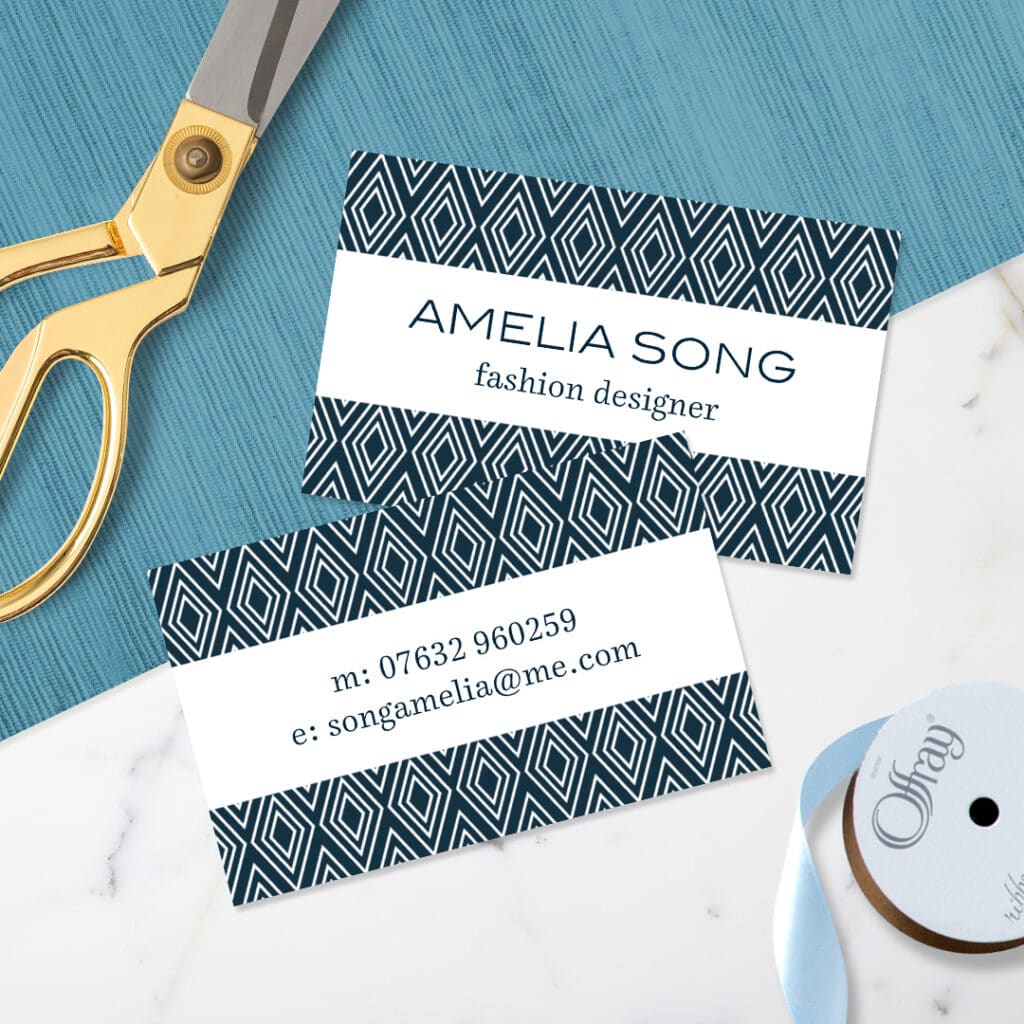
Need to make a lasting impression? Create a personalised business card that stands out from the crowd. We have over 100 designs to choose from, from the simple and sleek to the colourful and eye-catching. Your business card is printed on our 350gsm uncoated matt cardstock or coated satin cardstock. Customise your business card with a photo to make it truly unique. Business cards are printed in size 8x5x5.5 cm (3.5×2″) and are sold in sets of 100 to 1,000 to fit your needs. All business cards come with a standard square trim, but you can upgrade to rounded trim for an additional fee.
Card Options
We have plenty of options when it comes to design elements, and our easy to use search feature means you can easily filter your card options by Card Type, Number of Photos, Photo Orientation, Colours, and Product Orientation.
The most popular option is going with one statement photo on the card. However, we do have over 4,000 designs and layouts to choose from, as we know you have lots of amazing photos you want to use. Some card designs can allow as many as 10 photos!
You can also search designs based on photo or product orientation, such as landscape, portrait, or square.
Looking to design a card with your favourite colour? You can even filter your search to find card designs with your chosen colour.
How Can I Dress Up My Envelope?

Our standard envelopes are blank, but you can have your return address printed on our new address labels! These address stickers are sharp and high-quality, making sure your post stands out and less likely to get lost in transit. No matter how full someone’s letterbox may be, they’ll be sure to recognise your unique personalised address labels. We offer a wide variety of designs for your return labels to express your stylish individuality or professional branding. Address labels are digitally printed with an easy to peel self-stick adhesive backing.
Sold in sets of 21 on an A4 sheet with each label measuring 7.6×2.5cm (3×1″).
How to Order
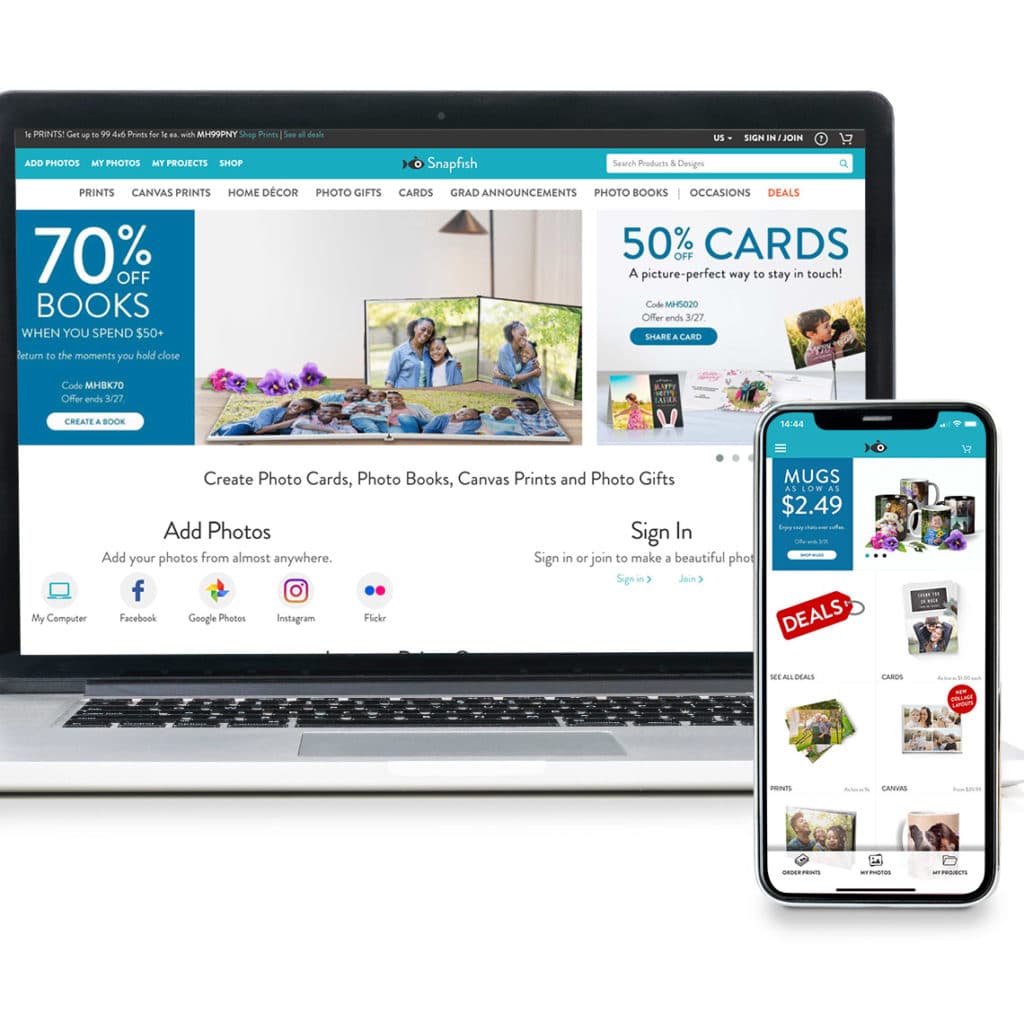
Feeling inspired? If you’re ready to create a personalised photo card, let’s help guide you through the process!
Desktop Instructions:
- From the Snapfish home page, you can click on the Cards tab. Here you can select any size or style you want. Once you find the right product, select “Create Now.”
- Once you’re in the project builder, add your photos into your Snapfish account. You can choose to upload photos from multiple sources such as your computer, Facebook, Google Photos, Instagram or Flickr account.
- Your selected photos will appear in the Photos tab in a Builder toolbar.
- Place your picture(s) by dragging them to the designated space.
- Once a picture has been added to the layout, you can click to shuffle and adjust orientation.
- If your selected layout includes text boxes, you can click on those to add or edit text.
- You can choose different layouts, backgrounds, and embellishments by using the options on the left, as well as change sizes, paper, and trim options. You can also change envelope options to be either blank, with return address, or return address plus design.
- When you’re finished designing your card, click “Review & Buy.” Then, click “Back to Edit” to make additional changes, or “Add to Cart” to proceed to checkout.
- Realised you’ve made an error? You can change or cancel within the first 30 minutes of placing your order.
App Instructions:

- Once you open the free Snapfish app, you can scroll down to the Cards section and click to open. Here you can scroll through and select any size or style you want. Tap once you find the right product you want.
- This will open up your photos from your phone. From here you can start choosing photos from “My Phone” or select the “Show My Albums” tab to access the different photo albums on your phone. Pro Tip: Start adding some of your favourite photos to your “Favourites” album ahead of time so you don’t scroll through your whole camera roll! You can also choose from other sources such as your Snapfish account, Instagram, Facebook, and Google Photos.
- Your selected photos will appear in the Photos tab in the Builder toolbar.
- Place your picture(s) by dragging them to the designated space.
- Once a picture has been added to the layout, you can click to shuffle and adjust orientation.
- If your selected layout includes text boxes, you can click on those to add or edit text.
- You can choose different layouts, card options, and envelopes by using the options in the toolbar below.
- When you’re finished designing your card, click “Order” to add to your shopping cart. If you’re not quite ready to order you can save my clicking on the Save icon in the upper-right corner.
Looking for more How To Tips?
Follow our handy How To Create Photo Cards YouTube Tutorial for more tips and inspiration.
Hopefully you’ve found all the information here helpful. If you need more tips, tricks, and inspiration for personalised cards and other photo products, check out our other articles!
Feeling inspired to create your own personalised cards? We love seeing what you make, so be sure to share your photos with us on social media! You can tag us using @snapfishie on Instagram or Facebook with photos or use the hashtag #snapfishIE. Don’t forget to follow us on YouTube, Twitter and Pinterest too!