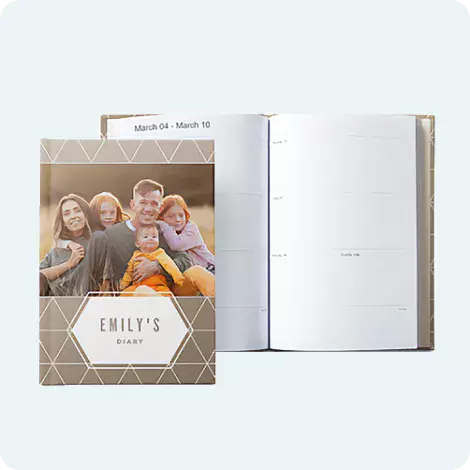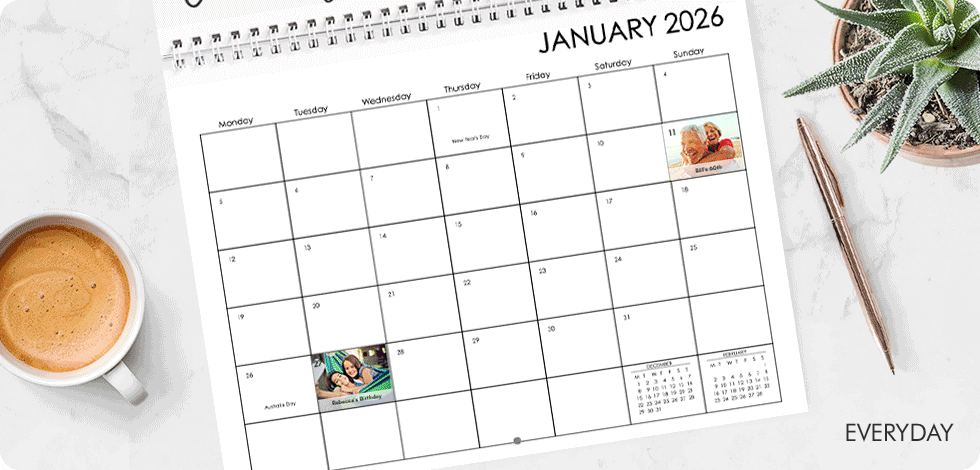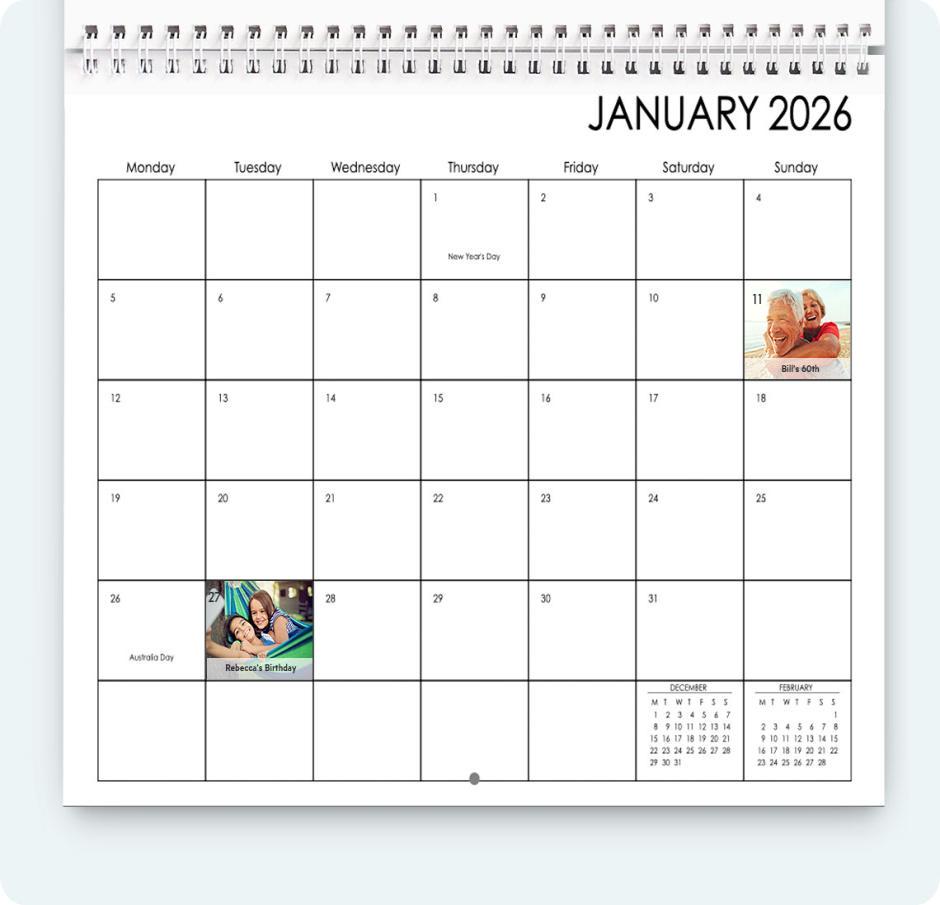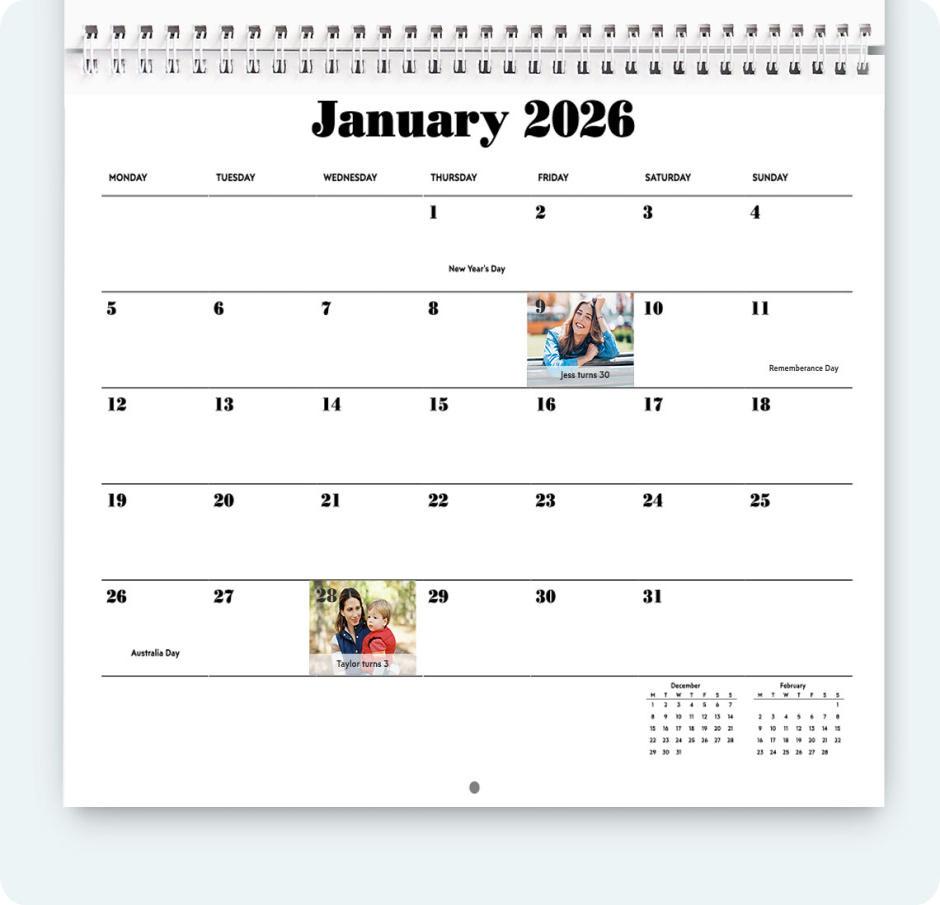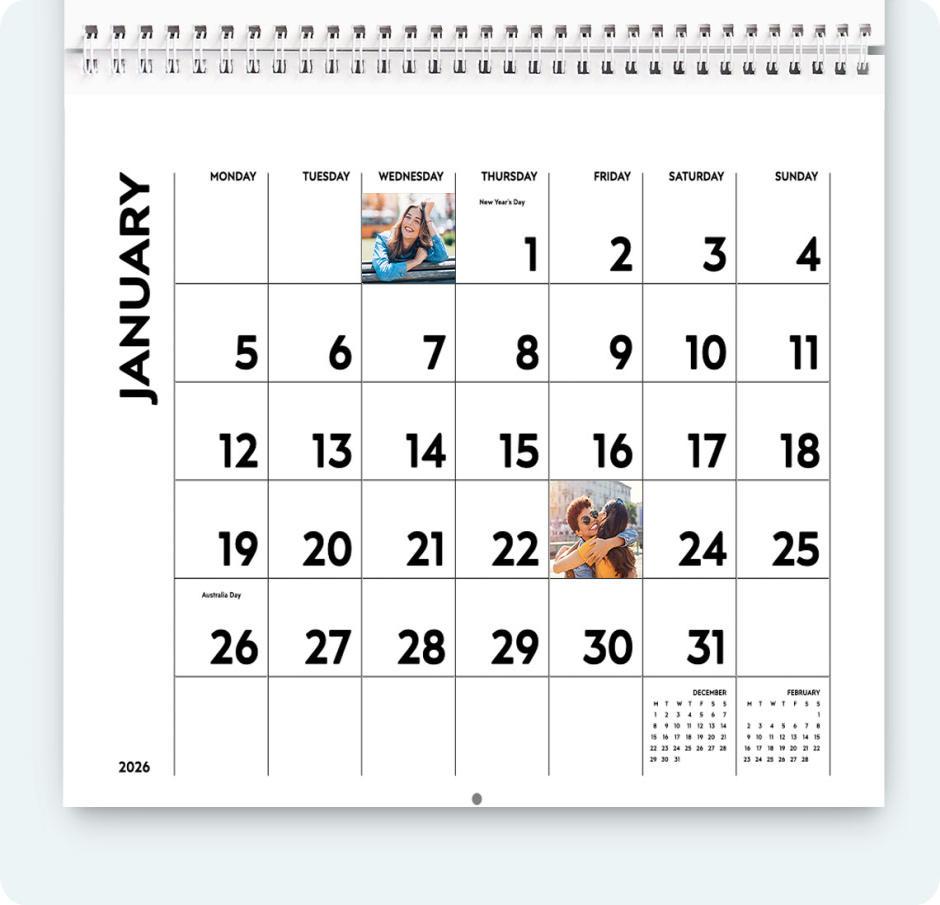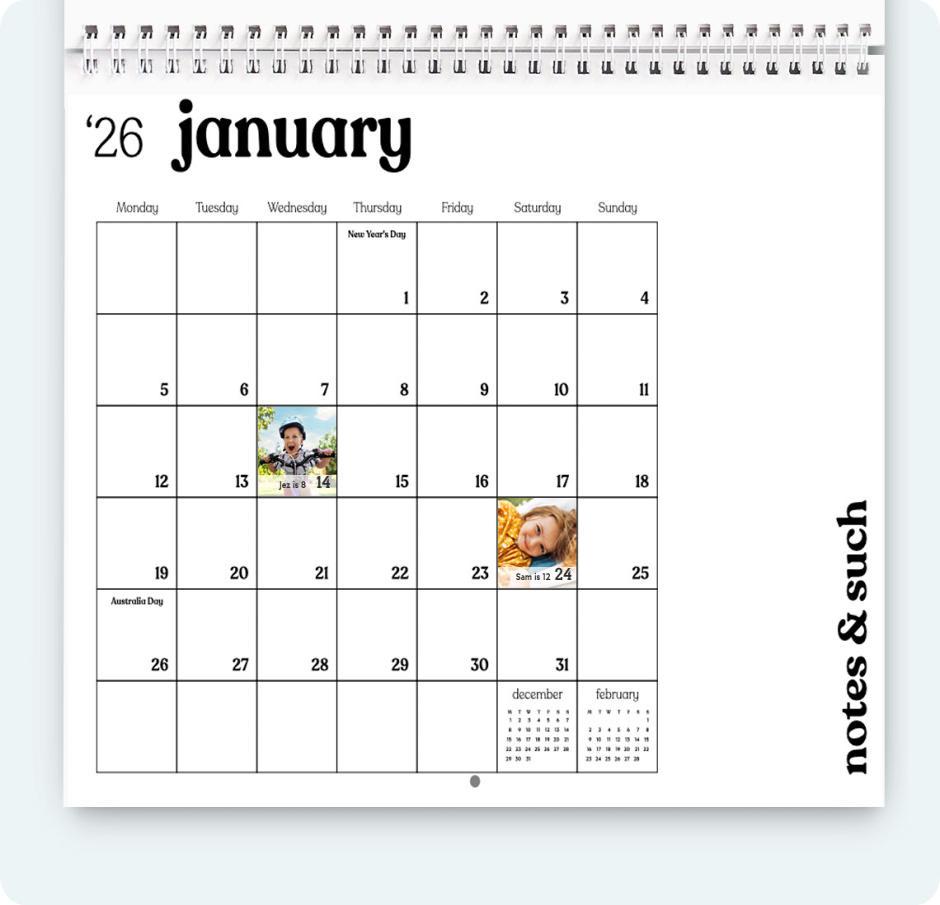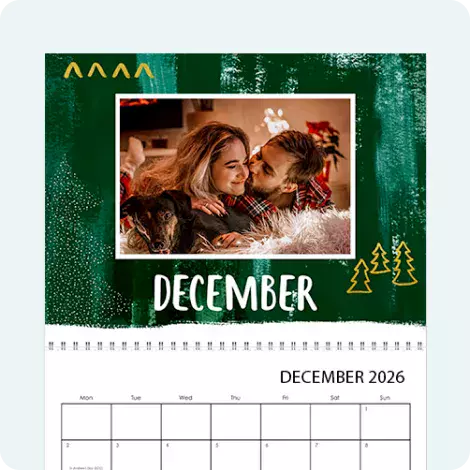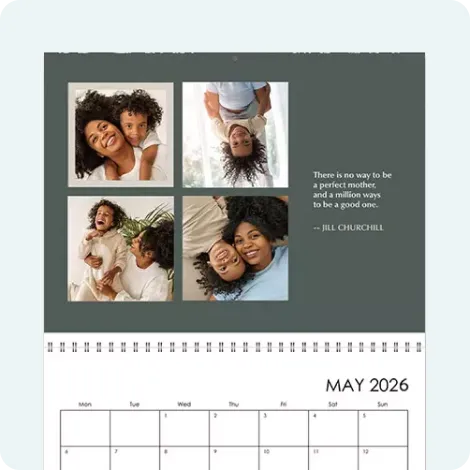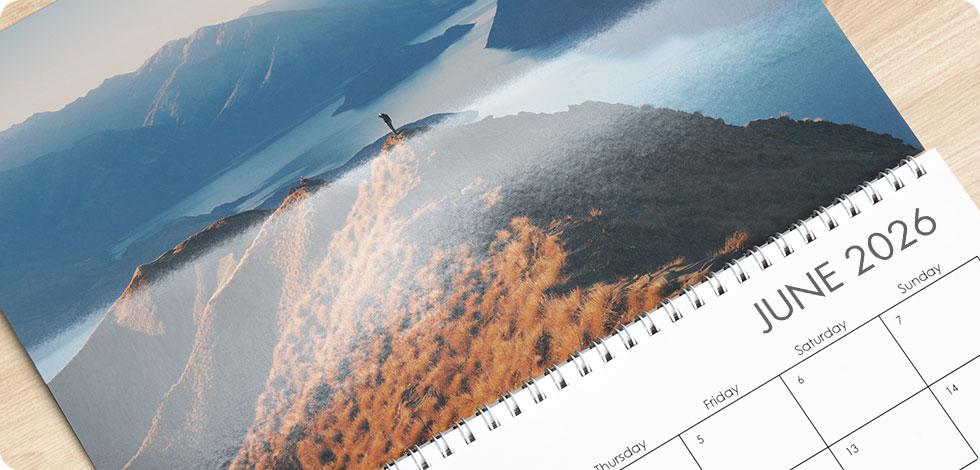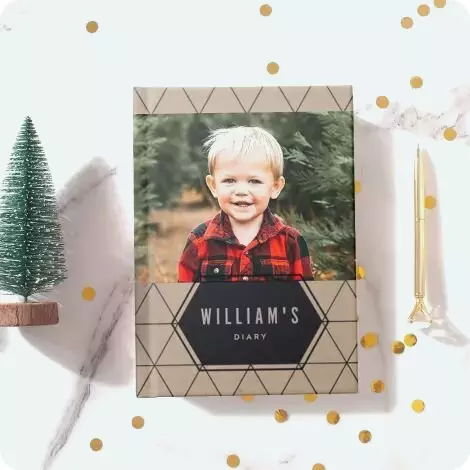A photo calendar is the perfect way to enjoy 365 days of your photos. Create your 2026 calendar now!
Choose your photo calendar type and size
Keep your memories alive all year with a personalised calendar! We offer a variety of sizes and styles for you to choose from.
Open a saved calendar
Personalised Photo Calendars
Create your 2026 Personalised Calendar today, filled with your cherished memories to keep you organised and inspire even more special moments in the year ahead.
Choose from our range of creative grids to design a calendar that’s uniquely yours.
Calendar designs you'll love
Make your own calendar with our wide range of calendar designs. Whatever you're into, we have the perfect design to match your style.
Premium Photo Calendars
Take your calendar to the next level with our Gloss finish Creative Calendar range. Printed on the highest quality paper and bound with a sturdy spiral binding. Each photo page is sealed with premium gloss coating for additional protection and to make your memories shine. The grid section has a matt/satin finish so it is easy to write on.
Why choose our calendars?
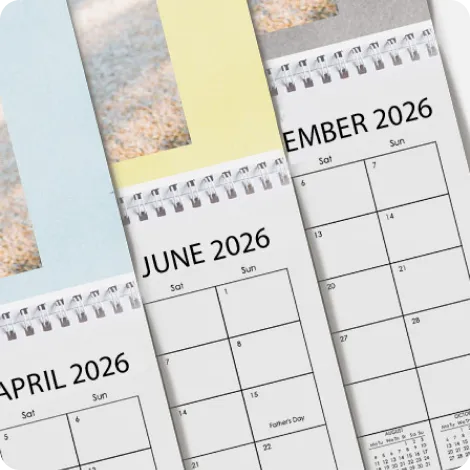
Start from any month
Start your calendar from any month of the year.

Quality guaranteed
Our calendars are printed on high quality 250gsm silk paper, which gives a beautiful semi-gloss professional finish.

Customise your dates
Our Creative Calendar gives you the ability to add photos and text to mark your special dates. This calendar also includes important dates and public holidays.

Ready to hang
All wall calendars come with a hook or hole, making them ready and easy to hang
Comparing sizes
We offer a variety of sizes and styles for you to choose from, ranging from our A5 small calendars to our large calendars.
Fun calendar fonts and embellishments
Now you can personalise your calendars even more with 5000+ embellishments and over 60 different fonts.

Calendar background designs, patterns and colours
Lots of beautiful designs to choose from or mix and match to make your calendar one of a kind.

Customer Creations
Let yourself be inspired by the ideas on our blog and discover the many great ways to design your photo calendar.
Make 2026 one to remember with Snapfish personalised calendars!
Top tips for creating beautiful wall calendars.
Make the most of your workspace with personalised products.
Make this year an organised one with personalised diaries, calendars and more!
Be inspired by our wide variety of designs and themes for your personalised photo calendar. Our range of designs vary from simple yet stylish to bright and colourful. A personalised calendar allows you to share your favourite memories and best moments with your family and friends. A photo calendar is guaranteed to be a winning present with Grandparents!
Creating a calendar is easy, start by choosing the type of calendar you’d like to order, then upload your photos from your desktop, mobile phone, Facebook, Instagram or Flickr. Add your photos to the calendar, or allow us to autofill the photos. It’s as simple as that! If you want to make sure your calendar is truly unique, add embellishments and text.
Want a little guidance to help make calendars you'll treasure all year long? No problem. Check out these tips.
Editing a photo on a calendar page or cover


Snapfish allows you to create a unique photo calendar, that showcases all your precious memories. Here are some of the benefits:
- Start the calendar with whichever month you like
- Pick a theme to suit your taste, whether that be something simple or bright and colourful, we offer a wide range of designs
- Or if you’d prefer, you can choose a different design for each month
- Edit your images whilst you’re in the builder
- Add text to your calendar
- Personalise your calendar with embellishments
Desk Calendar or Wall Calendar?
Desk calendars are quick and easy to create, and the perfect gift to spruce up any office desk.
If you’d prefer to hang your calendar on the wall you can choose from our Creative Calendar, Wall Calendar or Kitchen Calendar. Our Kitchen Calendar is great for families to stay organised, and keep track of all family events and birthdays.
Buy with confidence
Frequently asked questions about our Calendars
print page name : photo-calendars
print page url : /photo-calendars
dcr path:
isFooterOff : true
isFooterOff1 : false
isItAmazonCobrand : false